
Upgrading from boostrap v5.0.3alpha to v5.3.0 broke my background color
I was working on changes inside this site, I upgraded from bootstrap v5.0.3-alpha1 to v5.3.0. After the upgrade, the background becomes white, Why? IDK.
To allow easy upgrade between versions, I follow these rules:
- I do not change anything from Bootstrap SASS source code.
- Any customization ideally should be done via CSSVariables or overrides (CSS after bootstrap is loaded)
To give context, dark mode was implemented using:
1<html data-bs-theme="dark">
Was working correctly before the update, I compared both versions; the difference I found in the HTML tag was:
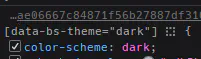
If I uncheck color-scheme color went black as it was before, I didn’t find the way to manipulate that value.
After many tries, I found a solution:
1html {
2 background: var(--bs-body-bg);
3}
I was very happy to make it work with CSS Variable, this will allow me to adapt quickly the colors if I set a different one later.
Thanks for reading!
Namaste.